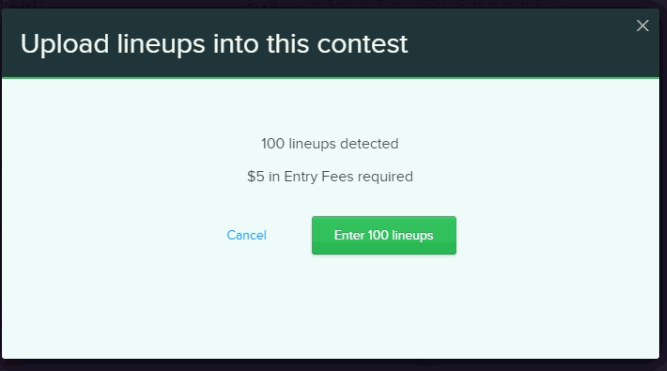To generate multiple lineups, go to your contest in DraftKings or Fanduel and download the players list. The following example is for NFL/Fanduel:
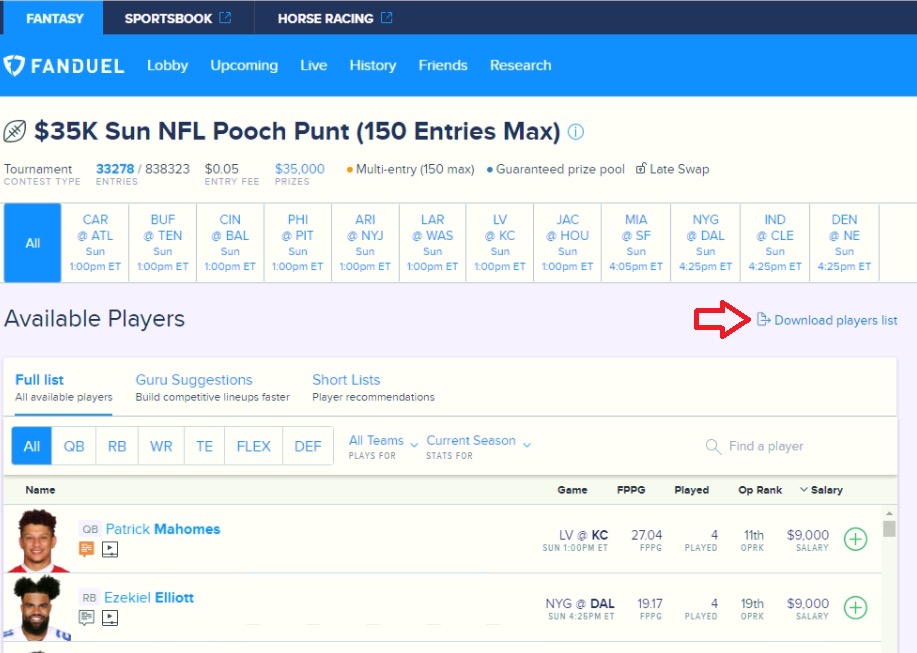
In the Lineup Optimizer, click “Use Lineup CSV” for Fanduel and "Use DKSalaries.CSV" for DraftKings:
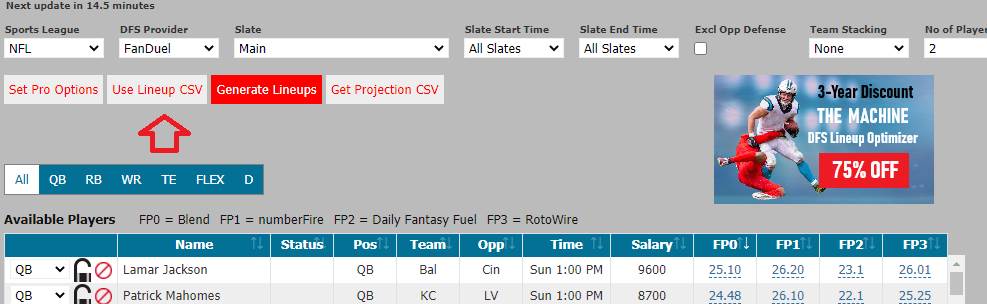
Load the CSV into the optimizer by choosing the file and clicking “Use this file”:
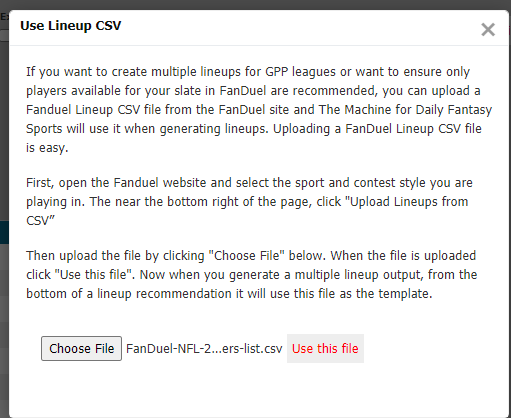
If you plan to use any options, such as team stacking, or the “Pro Options” set those before generating the first lineup. When you generate the first lineup, it seeds the multi-lineup generator.
Then click “Generate Lineups”. You will get your single best lineup for each projection provider and for the blend:
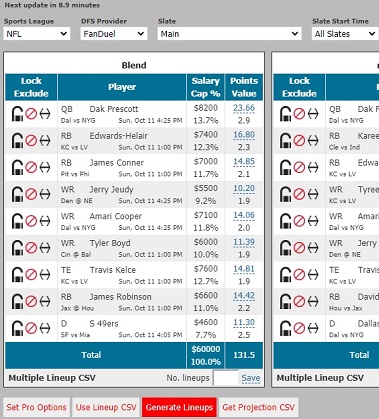
At the bottom of each lineup is a “Multiple Lineup CSV” option. Under the projection provider of your choice, indicated how many lineups you want (up to 150) and click Save.
A CSV file will be downloaded into your downloads folder:
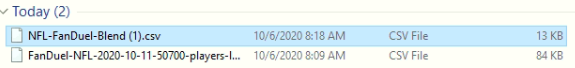
From your contest click “Upload lineups from CSV”
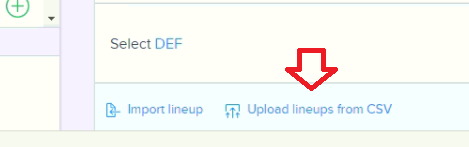
Select the CSV file, and click Upload: