While ASL is refining the Pro Options feature, we have provided a simple CSV (comma separated values) based interface. The Pro Options template is designed to be read into MS Excel or an equivalent app.
Here is how the Pro Options template appears in Excel with a few options selected:
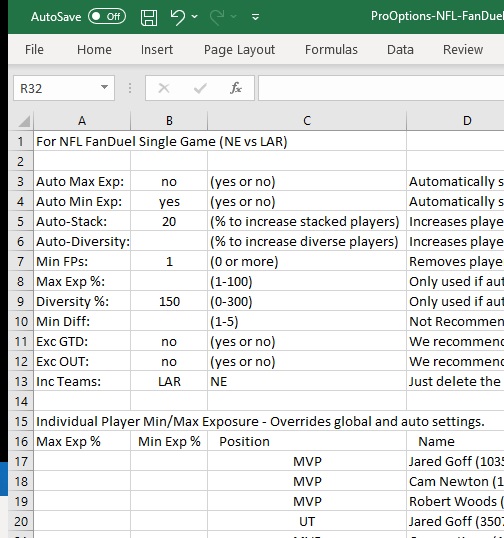
If you don't have MS Excel or an equivalent app, you can edit and save it using a text editor, such as Notepad.
Here is how the same template appears in Notepad with no options set:
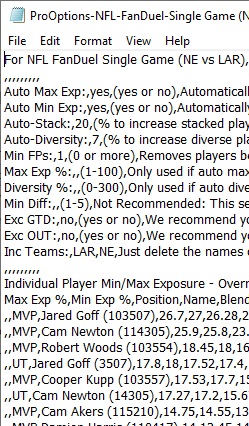
The commas in the file separate the columns. To make the same edits as in the Excel version above, add or edit data between the commas. Here is how the template looks in Notepad when the same options are set as above:
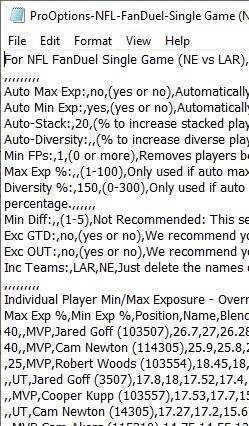
Important: When saving the file from Notepad or an equivalent text editor, it is important to save it with the .csv file extension. Text editors save a file with a .txt extension by default. To override this, when you save it, specify the file type as "All Files (*.*)". Here his an example:
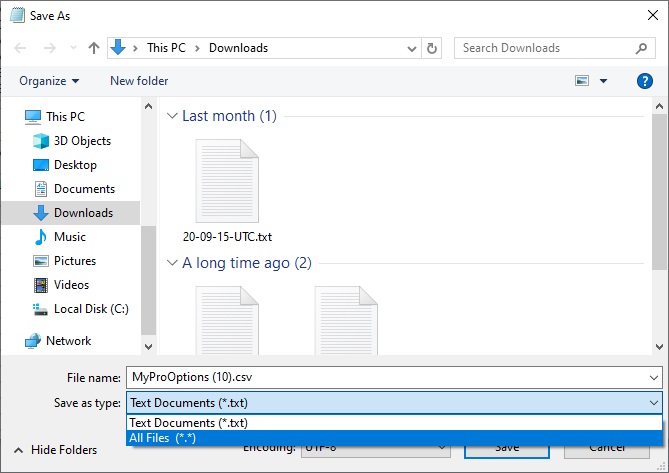
Now when you save it, it will retain its .csv extension, and you will be able to read it in from the Set Pro Options pop-up.
